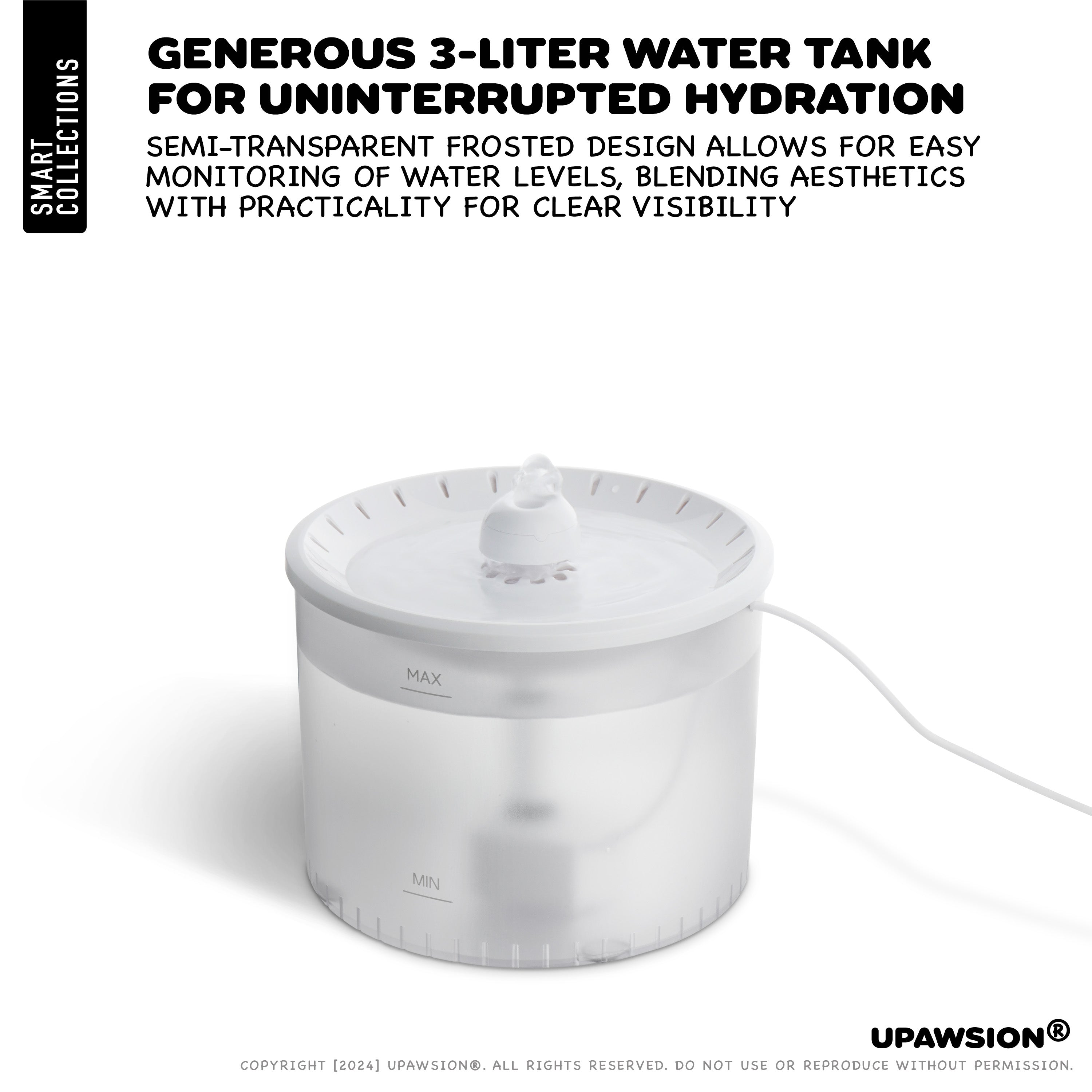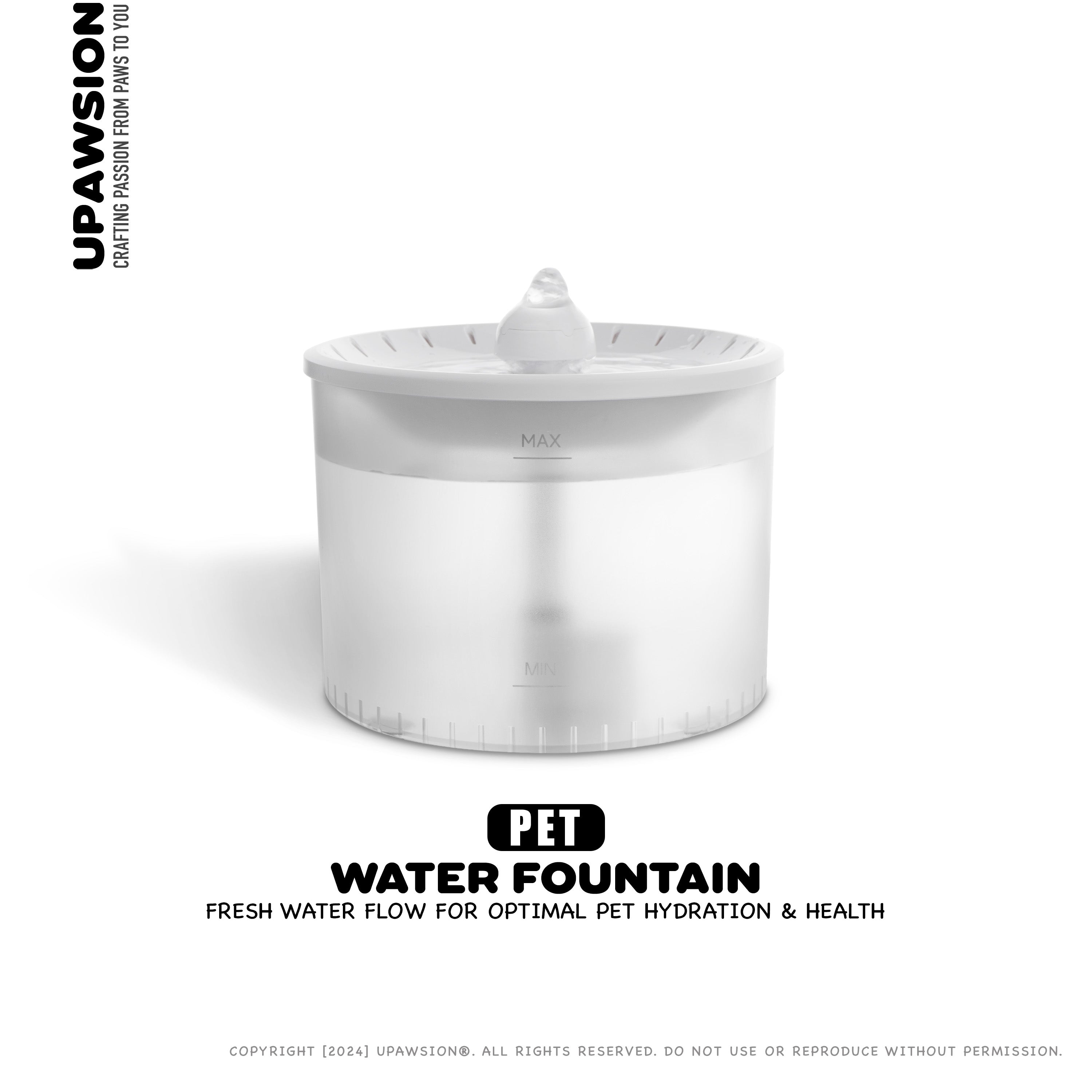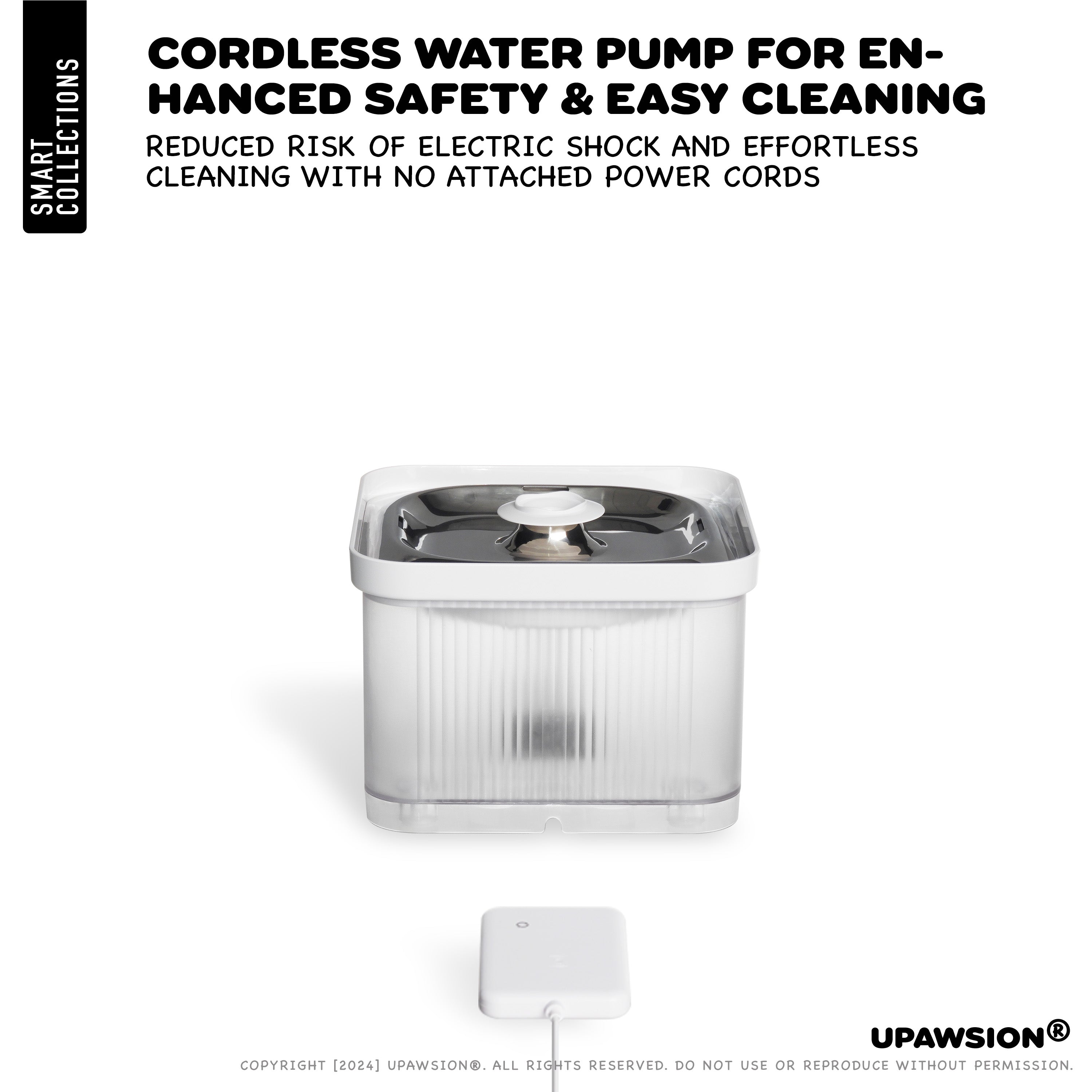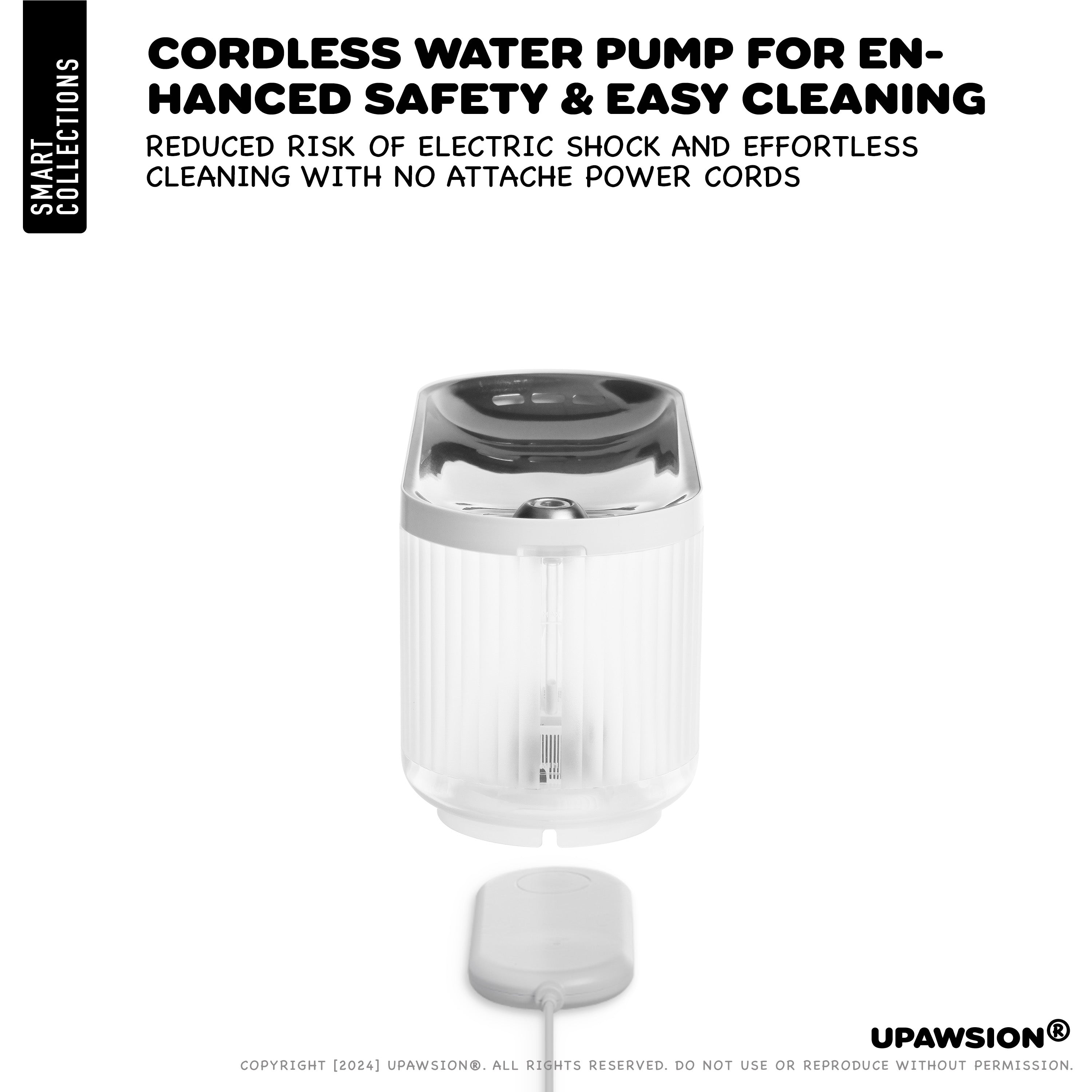FAQ s
Frequently Asked Questions
General Questions
General questions about your purchase
Where does UPawsion ship from?
All orders are shipped directly from our headquarters in Singapore. This ensures that we maintain a high level of quality control and can promptly handle your orders.
What is the estimated shipping duration?
If you place your order before 3pm, we hand it over to our logistics partner the same day. Orders made after 3pm are processed the following day. Once collected by our logistic partner, your package should arrive at your doorstep in 2 to 3 working days. Please note that weekends and public holidays may affect the delivery timeline.
Does UPawsion offer a self-collection service?
Yes, indeed we do! If you prefer to collect your order yourself, that's entirely possible. For urgent orders, we recommend contacting our customer service team prior to placing your order, to ensure we can accommodate your needs promptly and efficiently.
Does UPawsion offer same-day delivery?
Absolutely, we cater to your immediate needs with our same-day delivery option, excluding weekends and public holidays. To ensure availability and swift delivery, we suggest reaching out to our Customer Service team prior to order placement. Please note that same-day delivery rates apply, based on Lalamove's pricing.
Does UPawsion provide a Warranty?
Indeed, we stand behind the quality of our products. We offer a 14-day full refund policy across our entire range, a 30-day one-for-one exchange for all products, and a comprehensive 12-month service warranty for items in our Smart Collection. For more details, please check out our Return & Refund policy [Here].
Product Related Questions
Questions about product's functionality & usage
Can the Automatic Smart Feeder Operate Exclusively on Battery Power?
While our Automatic Smart Feeder does have a battery backup option, it's primarily intended as a failsafe during power outages or failures. WiFi-related functionalities, including app control and live camera streaming, will be disabled to conserve battery life. However, rest assured that your pre-set feeding schedules will continue to run on time, ensuring your pet doesn't miss a meal. Battery operation alone is not recommended for regular use.
Can the Smart Automatic Feeder and Smart Fountain Connect to a 5GHz Network?
Our Smart Automatic Feeder and Smart Fountain can only connect with a 2.4GHz network. However, don't fret! Most home WiFi routers are dual-band and broadcast both 2.4GHz and 5GHz networks, so you're likely to have a compatible connection. While 5GHz networks offer faster speeds, they are often less stable with a shorter range. That's why our smart pet care products are designed to utilize the more reliable and extensive range of the 2.4GHz frequency. It's the standard choice for smart home appliances like ours.
Why the Smart Fountain's Water Stream Become Smaller Over Time? #1
UPawsion's Smart Fountain is designed with a unique dual filtration system. If you notice the water stream of your fountain has decreased over time, it's likely that the pump filter is becoming clogged with pet hair. This extra filter, a feature that sets our fountains apart, can gradually collect debris and fur. When this happens, simply replace the clogged filter with a new one. Doing so should restore your fountain's water stream to its original flow, ensuring your pets have continuous access to fresh, flowing water.
Why the Smart Fountain's Water Stream Become Smaller Over Time? #2
If you've replaced the pump filter and the water stream of your Smart Fountain is still not back to its usual robust flow, there's another step you can try. Despite our best efforts, sometimes tiny particles manage to slip through even our dual filtration system and clog the pump. But no worries, we've got your back! Your Smart Fountain comes with a handy screwdriver for just such occasions. Unscrew the pump using the provided tool, and clean the inside. This should remove any pesky particles hiding out in there and get your fountain's water flow back up to full strength.
Why Can't I Reconnect My Device After Changing My WiFi?
Good question! When you change your WiFi, your smart device doesn't automatically switch over because it's still registered with your previous network. In order to reconnect your device, you'll need to give it a little nudge in the right direction by resetting it. Not sure how to do that? No worries, we've got you covered. Just head on over to our User Manual page [Here], and you'll find all the step-by-step instructions you need to reset your device and get it up and running on your new WiFi network. Remember, we're here to make your life with your pet more convenient, so don't hesitate to get in touch if you have any questions!